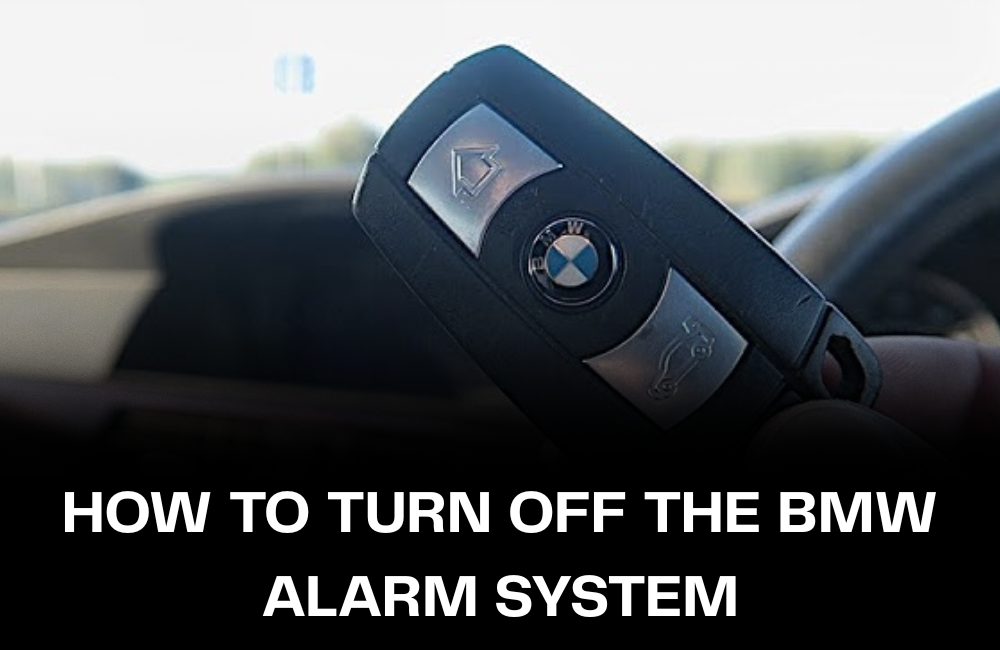The first time my BMW alarm went off unexpectedly in the middle of the night, I’ll admit, I panicked.
The siren was loud, the lights were flashing, and I had no idea how to shut it off quickly. It took me a few tries and a dive into the manual to figure it out.
Since then, I’ve had to deal with the alarm a few more times, and now I know exactly how to disable it, either temporarily or completely, depending on the situation.
If you’ve found yourself in a similar scenario, this guide is for you.
Why Your BMW Alarm Might Be Going Off
Before learning how to disable it, it’s important to understand why the alarm might trigger:
- Door, bonnet, or boot not fully closed
- Sensitive motion sensor inside the cabin
- Tilt sensor detecting movement (like towing or jacking)
- Low car battery triggering electrical irregularities
- Key fob malfunction or low battery
- Accidental press of the panic button
Sometimes, it’s not even an actual break-in but a false positive due to environmental factors like heavy wind, vibration from loud sounds, or small animals brushing the car.
How I Turn Off the Alarm Quickly
When the alarm is sounding and I want to stop it immediately, here’s what works:
Method 1: Use the Key Fob
- Press the unlock button once on your key fob.
- If that doesn’t work immediately, press lock, wait a second, then press unlock again.
This usually silences the alarm in under 5 seconds. It also resets the security system.
Method 2: Insert the Key into the Driver’s Door
For older models or if your key fob battery is dead:
- Insert the physical key blade into the driver-side door lock.
- Turn it to the unlock position to stop the alarm.
I had to use this once when my key battery was too weak to send a signal.
Method 3: Start the Car
If the alarm is going off and the unlock buttons are unresponsive:
- Get into the car quickly
- Insert the key fob and start the engine
- This overrides the alarm in most models
For keyless models, just place the fob near the steering column or designated reader and press the start/stop button while pressing the brake pedal.
How to Temporarily Disable the Alarm Sensors
Sometimes, I park my car on a ferry, in a garage with movement, or leave pets inside. In such cases, I don’t want the motion or tilt sensors to go off. BMW allows you to deactivate the interior motion sensor and tilt sensor for that single lock cycle.
Here’s how I do it:
- Turn off the engine and get out of the car
- Close all doors
- Press the lock button on the key fob once
- Immediately press the lock button a second time within 10 seconds
This disables the ultrasonic interior and tilt sensors for that specific cycle, but the doors remain locked and the perimeter alarm stays active.
How to Fully Deactivate the BMW Alarm System
If you want to completely deactivate the alarm system, such as for servicing or while working on the car, this is what I’ve done:
Option 1: Use iDrive (Available in newer models)
- Go to the Vehicle Settings in iDrive
- Navigate to Doors/Key or Vehicle Access
- Look for Alarm System Settings
- Uncheck the alarm or sensor functions as needed
Not all models allow complete deactivation through iDrive, but some let you mute sensor alerts or disable the siren.
Option 2: Visit a BMW Dealer
If your BMW doesn’t have the option in iDrive or you’re trying to permanently disable the system, a technician can use diagnostic tools (like ISTA or INPA) to:
- Disable or code out the alarm module
- Replace the alarm with a silent system
- Adjust sensitivity settings
I had this done on my older 5 Series when the alarm was going off too frequently due to a faulty sensor. They disabled just the tilt sensor while keeping the rest active.
Here is the comparison table showing how BMW alarm system features vary across different model generations:
| Feature / Function | Older Models (Pre-2010) | F-Series (2010–2018) | G-Series (2018–Present) |
|---|---|---|---|
| Key Fob Unlock to Silence Alarm | Yes | Yes | Yes |
| Manual Key Override (Driver Door) | Yes | Yes | Yes |
| Start Engine to Disable Alarm | Yes | Yes | Yes |
| Motion Sensor Disable via Double Lock | No | Yes | Yes |
| Tilt Sensor Disable via Double Lock | No | Yes | Yes |
| Alarm Settings in iDrive | No | Limited | Yes |
| Adaptive Sensor Sensitivity | No | No | Yes (Selective) |
| Permanent Alarm Deactivation (Dealer Only) | Yes | Yes | Yes |
What Not to Do
Through trial and error, I’ve learned what not to do when trying to stop the alarm:
- Don’t pull the battery cable unless absolutely necessary, it can reset important systems
- Avoid tampering with the siren, some models have a backup battery that keeps it going even if disconnected
- Don’t ignore frequent false alarms, they could point to a faulty sensor or weak main battery
Final Thoughts
BMW’s alarm system is designed to protect your car, but it can become frustrating if it goes off at the wrong time. I’ve been there, fumbling with keys while the whole neighborhood wakes up. Knowing how to quickly disable it, mute certain sensors, or turn it off entirely has made my ownership experience much smoother.
If your alarm keeps going off without any real reason, it’s worth having it diagnosed. A simple battery replacement or sensor tweak might fix the problem entirely.